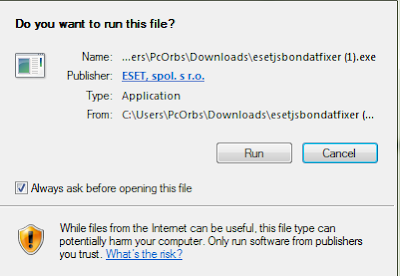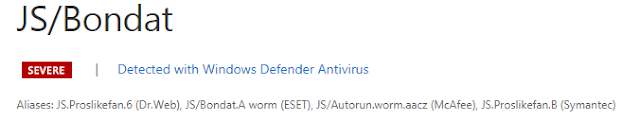Files created by the virus:
The threat copies itself as
all drives will be affected. Spreads through removable drives and steals information from the compromised PC.
This are the files created by this trojan virus
The following can indicate that you have this threat on your PC:
Your files and folders in removable drives have been replaced with shortcut links or moved to a folder called .Trashes or Drive and create a folder name 598
- Download and run ESET JS/Bondat fixer
- just click the link to continue the download and open JS/Bondat removal tool
- Download Microsoft Security Essential and extract on the desired path. Click here for 32 bit and 64 bit.
2. Install MSEIntall32/MSEinstall64, Note! after the installation do not restart the computer just
download the updates, after updating the MSE will show updated then do a quick scan. if you
have trouble downloading the updates, for MSE 32Bit Click Here. for 64Bit Click Here
3.After a quick scan reboot the computer, if desired make a full scan to all drives if you have
drive d:, e: and so on, anyway, mse is always on guard.all done :)!
Click here for more info about JS/Bondat